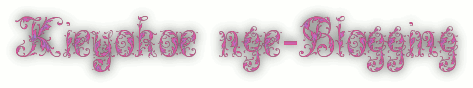APTonCD adalah sebuah perangkat dengan interface grafis yang bisa kita gunakan untuk membuat satu atau lebih CD atau DVD backup (anda bisa memilih sendiri tipe media yang diinginkan) semua paket yang dita download dengan perintah APT-GET atau APTITUDE, membuat sebuah repositori yang bisa dipindahkan ke komputer yang lain. Satu hal yang harus diingat adalah membuat semua back up semua paket yang terinstall menggunakan apt-get,synaptic karena semua paket ini disimpan dalan di /var/cache/apt/archives
APTonCD juga memberi akses kita untuk secara otomatis membuat semua paket DEB berlokasi di satu spesifik repository, sehingga kita bisa mengintall ulang kembali paket itu tanpa menggunakan akses internet/LAN.
Fitur APTonC
1. Create media with all your downloaded packages;
2. Create media with all packages from an especific repository
3. Download all official Ubuntu repositories (main,restricted,universe and multiverse) into removable media (CD/DVD);
4. Perform backup/restore all packages installed via apt;
5. Install, with the same CD/DVD, the same programs into several different machines;
6. Upgrade softwares/packages for several different machines, downloading them only one time;
Install APTonCD in Ubuntu
Cara termudah adalah gunakan Synaptic Pack Manager, cari ‘aptoncd’
Backup all your installed Packages
This will complete the installation and if you want to open the application go to
-System -> Administration -> AptonCD
In the above screen you can see two tabs called create and restore first one is create tab now if you want to create a backup of your installed packaged you need to click on “Create AptonCD” now you should see the following screen reading all the available packages from /var/cache/apt/archives directory Once it read all the packages and you should see the following screen.
Restore APTonCD
Restores all packages available from an APTonCD media to your computer
Restore .iso Image
Restores packages from an APTonCD .iso image previously generated and stored locally
Add CD/DVD
* Add a CD or DVD created as a repository for apt-get,aptitude or synaptic
* You can choose which one is suitable for you and restore all your packages
* APTonCD Version Details
Konsep Sistem Informasi
-
1
SISTEM INFORMASI
Konsep Dasar Sistem
Sistem : kumpulan dari elemen-elemen yang berinteraksi untuk mencapai suatu
tujuan
tertentu.
Menurut Jerry FithGerald...
13 tahun yang lalu