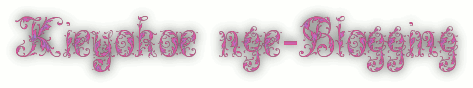Langkah-langkahnya :
The steps are :
~ Ketikkan expertgui pada awal tampilan prompt, lalu tekan enter.
Write down expertgui on the first screen of prompt, press enter.
~ Tekan enter pada debian installer main menu.
Press enter in the debian installer main menu.
~ Pilih bahasa yang diinginkan, lalu tekan enter.
Choose language what you want, press enter.
~ Pilih area yang diinginkan, lalu tekan enter.
Choose area what you want, press enter.
~ Pada choose a locale, pilih “aa_DJ UTF-8”, tekan enter.
In the choose a locale, choose “aa_DJ UTF-8”, and press enter.
~ Pada choose other locales to be supported, pilih “aa_DJ UTF-8”, tekan enter.
In the choose other locales to be support, choose “aa_DJ UTF-8”, and press enter.
~ Pada select to keyboard layout, pilih Type of keyboard : PC-style (AT or PS2 connector) keyboard, tekan enter.
In the select to keyboard layout, choose type of keyboard : PC-style (AT or PS2 connector) keyboard, press enter.
~ Pada keymap to use pilih American English, tekan enter.
In the keymap to use choose American English, press enter.
~ Pada choose the next step in the install process, tekan enter.
In the choose the next step in the install process, press enter.
~ Pada detect and mount CD-ROM, tekan enter.
In the detect and mount CD-ROM, press enter.
~ Pilih semua modul pada menu, tekan enter.
Choose all modules in the menu, press enter.
~ Pada start PC card service, pilih yes, lalu enter.
In the start PC card service, choose yes, and press enter.
~ Pada PCMCIA resource range option, ketik debian, tekan enter.
In the PCMCIA resource range option, write down debian, press enter.
~ Tekan enter pada load installer components from CD.
Press enter in the load installer components from CD.
~ Pilih semua komponen dari CD, tekan enter.
Choose all components from CD, press enter.
~ Load installer components from CD.
~ Pada detect network hardware, tekan enter.
In the detect network hardware, press enter.
~ Pada PCMCIA resource range option, ketik debian.
In the PCMCIA resource range option, write down debian.
~ Tekan enter pada configure and start a PPPOE connection.
Press enter in the configure and start a PPPOE connection.
~ Tekan enter pada configure the network.
Press enter in the configure the network.
~ Pada auto configure network with DHCP, pilih yes, tekan enter.
In the auto configure network with DHCP, choose yes, press enter.
~ Ketik debian pada hostname, tekan enter.
Write down in the hostname, press enter.
~ Tekan enter pada continue installation remotely using SSH.
Press enter in the continue installation remotely using SSH.
~ Masukkan password yang diinginkan, contoh : ketik 123456, tekan enter.
Enter the password what you want, example : write down 123456, press enter.
~ Tekan enter pada choose a mirror of the debian archive.
Press enter in the choose a mirror of the debian archive.
~ Pada protocol for file downloads, pilih FTP, tekan enter.
In the protocol for file downloads, choose FTP, and press enter.
~ Kemudian pilih Ftp. Debian.org, tekan enter.
And then choose Ftp. Debian.org, press enter.
~ Pada detect disk, tekan enter.
In the detect disk, press enter.
~ Pada partition disk, tekan enter.
In the partition disk, press enter.
~ Pada partitioning method, pilih Guided-use entire, tekan enter.
In the partitioning method, choose Guided-use entire, press enter.
~ Pada select disk to partition, pilih IDE1 master (hda) – 8,5 Gb ST38421A, tekan enter.
In the select disk to partition, choose IDE1 master (had) – 8,5 Gb ST38421A, press enter.
~ Tekan enter pada partitioning scheme, pilih separate /home partition.
Press enter in the partition scheme, choose separate /home partition.
~ Sekarang kita membuat partisi baru dengan menghapus semua partisi.
Now we’ll makes new partition with remove all partitions.
~ Langkah-langkah partisi harddisk :
Hapus semua partisi
Buat partisi dengan skema
/root = 4 Gb, type : primary, locate : beginning, fs : ext3.
/home = 2 Gb, type : logical, locate : beginning, fs : ext3.
Swap area = 2 Gb, file system : swap area.
Pilih finish partitioning and write change to disk, tekan enter.
The steps for harddisk partition :
Remove all partitions
Create new partition with scheme
/root = 4 Gb, type : primary, locate : beginning, fs : ext3
/home = 2 Gb, type : logical, locate : beginning, fs : ext3
Swap area = 2 Gb, file system : swap area.
Choose finish partitioning and write change to disk, press enter.
~ Pada configure time zone, pilih eastern.
In the configure time zone, choose eastern.
~ Tekan enter pada configure the clock.
Press enter in the configure the clock.
~ Setup users and passwords :
Masukkan users root password
Masukkan nama untuk user
Masukkan nama untuk user account
Masukkan password untuk user
Setup users and passwords :
Enter password root user
Enter name for user
Enter name for user account
Enter password for user
~ Tekan enter pada install the base system.
Press enter in the install the base system.
~ Tekan enter pada configure the package manager.
Press enter in the configure the package manager.
~ Tekan enter pada select and install software.
Press enter in the select and install software.
~ Pada participate in the package usage survey, pilih yes, tekan enter.
In the participate in the package usage survey, choose yes, press enter.
~ Pada software to install, pilih desktop environment standard system, tekan enter.
In the software to install, choose desktop environment standard system, press enter.
~ Tekan enter pada install GRUB boot loader on a harddisk.
Press enter in the install GRUB boot loader on a harddisk.
~ Pada install the GRUB boot loader to the master boot record, pilih yes, tekan enter.
In the install the GRUB boot loader to the master boot record, choose yes, press enter.
~ Masukkan GRUB password.
Enter GRUB password.
~ Pada finish the installation, tekan enter.
In the finish the installation, press enter.
~ Instalasi sudah selesai.
The installation is finish.
Konsep Sistem Informasi
-
1
SISTEM INFORMASI
Konsep Dasar Sistem
Sistem : kumpulan dari elemen-elemen yang berinteraksi untuk mencapai suatu
tujuan
tertentu.
Menurut Jerry FithGerald...
13 tahun yang lalu